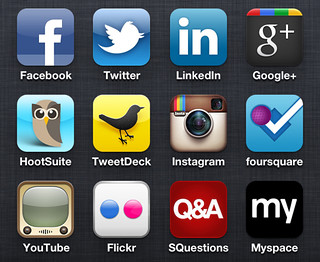This past week was the 5th Catholic New Media Conference and it was held in Arlington, Texas, alongside the Catholic Marketing Network trade show and the Catholic Writers’ Guild conference.
This was my third CNMC–my first was in Boston in 2010 and last year I attended in Kansas City, Kansas–and I have to say that each year it improves, not because of some deficiency in the past events, but as a natural growth as more and more people become involved.
I won’t go through a detailed play-by-play of everything that happened, but I’d like to give my impressions. The first day included some Main Track events as well as the first Catholic Tech Summit. The latter was particularly interesting to me because of my work as Creative Director for New Media at the Archdiocese of Boston. Josh Simmons’ talk on the 7 keys to a great organization website was both an affirmation of the work we’ve been doing as well as the source of some good ideas for how we can improve. Pat Padley’s expert explanation of how to create a winning digital strategy (based on his professional work for very large corporate brands) will pay dividends as we implement those ideas for the Church.
The discussion moderated by Matt Warner and Jeff Geerling on Catholic standards and APIs could be just the start of a very important effort that will result in a unity among Catholic developers and end users, including parishes, ministries, and dioceses. During the discussion, I said that dioceses often have multi-faceted needs and we turn to very expensive big-company solutions, which are sometimes too expensive to afford. But if there were a common API and true interoperability, we could break down those problems into smaller chunks that we could address over time. In addition, the software for those smaller parts could be written by smaller developers, opening up the market much wider.
I didn’t stick around for a couple of the late afternoon and evening events because I was meeting my sister-in-law Theresa for lunch. She lives in Plano and works in Dallas now, so we agreed to meet a Chinese restaurant she knows about in Arlington. Unfortunately, rush-hour traffic in Dallas is as bad as it is in Boston, plus she ran out of gas, and oh by the way, there was both a baseball game at the Ballpark at Arlington and a football game at Cowboy Stadium right outside the convention center which didn’t delay me, but all of which in fact made Theresa two-and-a-half hours late. Hunger may be the best sauce, but the food at First Chinese BBQ was excellent. The portions were huge and the price was cheap. Plus so authentic.
On Thursday, Fr. Roderick Vonhogen kicked things off with a retrospective of the past seven years of Catholic new media, by which they are measuring time by their own work in Catholic new media. For some of us, ahem, we’ve been working in Catholic new media a lot longer. After all, Catholic World News began with me and Phil Lawler way back in 1996 and there were others even before that. But I understand that Fr. Roderick was using his own perspective to show how quickly the field of new media changes. For example, seven years ago Facebook was still a quirky little website for college kids.
Elizabeth Scalia’s keynote on new media and the new evangelization managed to be both humbling and inspiring. I am a big fan of her blog The Anchoress for her ability to excel at both the spiritual writing as well as the cultural and political observations, and all her editing work over at Patheos where she has brought an amazing gallery of some of the best Catholic bloggers.
Rob Kaczmark of Spirit Juice Studios, which produces some of the best Catholic videos on YouTube, which isn’t to say they don’t do a lot of other regular commercial work too. Anyway, Rob reviewed the videos of the top ten Catholic YouTube channels and then the top ten mainstream channels. The results weren’t even close. Even for most of the professional Catholic channels, the quality wasn’t as high as even some of the one-man secular channels. Rob drove home the point that (a) details–like proper hair and makeup for everyone in every shoot–matter and that (b) quality isn’t about your budget, but it’s about your attitude and unwillingness to settle for anything less than your best.
Following up on that talk was Brandon Vogt’s, which in my estimation may have been the best of the conference. Brandon is a rising star in Catholic new media, not least because of his book “The Church and New Media”. (I joked at one point that Brandon was mentioned by name by every other speaker at the conference. I don’t think that’s an exaggeration.) That reputation is well-deserved because Brandon is knowledgeable about new media, persuasive in his delivery, and has a knack for explaining things in an accessible way. Brandon’s presentation showed how Mormons, Protestants, and Atheists are using new media in ways that put Catholics to shame, and of course what lessons we could take from them. I was particularly impressed by the work of the Mormons, from their beautiful websites to their incredible work in search-engine optimization to the “why didn’t I think of that” concept of their LDSTech website, which matches up volunteer technology professionals with church technology projects. It’s genius.
Later was the talk by Bishop Christopher Coyne, who has also become a rock star for Catholic new media folk. More than once I saw someone taking him aside to ask him how to approach their bishop about one new media idea or another. Bishop Coyne’s topic was about being the bearer of the Good News within a digital culture, which means we need to stop shooting each other in the foxhole and start treating one another like Christians.
That night was a dinner for both the CNMC crowd and the Catholic Marketing Network hosted by Ignatius Press. There was a little too much talking, but the highlight was the performance by country music star (and Catholic convert) Collin Raye, who also spoke about the brief life and death of his granddaughter from an undiagnosed neurological condition at 10 years old.
Friday was devoted to the topic of blogging and it started with a keynote by Jennifer Fulwiler, who gave an amazing synopsis of the spirituality of blogging. The two other highlights of the day were Dorian Speed’s talk on building a blog community (Dorian is so entertaining, I’d listen to her read the phone book) and Julie Davis’ talk on Catholic bloggers as the 1st Corinthians of the internet. (It’s not necessary a complimentary comparison; go read what those Corinthians were like.)
Unfortunately, I wasn’t able to stay for what I heard was a great panel discussion on blogging because I had to catch my flight home. But overall, once again, the CNMC has proven to be an indispensable opportunity to get together with likeminded individuals and inspire one another, not to mention to actually see face to face some of these people I’ve been talking with for ages online.
Speaking of which, I couldn’t end without giving a public thank you to our online friend MamaT of the Summa Mamas, who heard my online plea for a place to stay in the Dallas area for the CNMC and opened up her home for me. While I didn’t spend as much time with her and her husband as I could have wished, we did have some very nice late evening conversations. (I was up and out of the house very early most days and back very late.)
So now the CNMC is ended for another year and most attendees are already wondering when and where the next one will be. I know that I for one will be there wherever it is. After all, the lessons learned and the relationships forged are invaluable.
Photo by Flickr user OntheU (Steve Nelson)